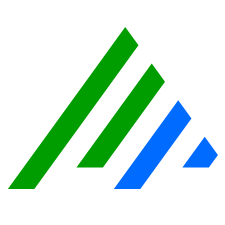Configure System Monitor for HA Deployments
The System Monitor collects all logs that are managed by LogRhythm and requires additional configuration for HA operation.
System Monitor – Configuring Syslog for HA Operations
- Launch the LogRhythm Console.
- Log on with privileged account credentials.
- On the main toolbar, click Deployment Manager.
- Click the System Monitor Agents tab.
- Double-click the System Monitor Agent installed on the HA system.
The System Manager Agent Properties window appears. - In the bottom-left corner of the window, click Advanced.
- In the Group column, locate the SyslogServer named SyslogServerNIC. Confirm that the Value is the shared IP Address. Change, if necessary.
- Click OK to return to the System Manager Agent Properties window.
- Click OK.
System Monitor – Configuring NetFlow for HA Operations
- Launch the LogRhythm Console.
- Log on with privileged account credentials.
- On the main toolbar, click Deployment Manager.
- Click the System Monitor Agents tab.
- Double-click the System Monitor Agent installed on the HA system.
The System Manager Agent Properties window appears. - In the bottom-left corner of the window, click Advanced.
- Confirm that the Value is the shared IP Address. Change, if necessary.
- Click OK to return to the System Manager Agent Properties window.
- Click OK.
System Monitor – Configuring sFlow for HA Operations
- Launch the LogRhythm Console.
- Log on with privileged account credentials.
- On the main toolbar, click Deployment Manager.
- Click the System Monitor Agents tab.
- Double-click the System Monitor Agent installed on the HA system.
The System Manager Agent Properties window appears. - In the bottom-left corner of the window, click Advanced.
- Confirm that the Value is the shared IP Address. Change, if necessary.
- Click OK to return to the System Manager Agent Properties window.
- Click OK.
System Monitor – Configuring SNMP for HA Operations
- Launch the LogRhythm Console.
- Log on with privileged account credentials.
- On the main toolbar, click Deployment Manager.
- Click the System Monitor Agents tab.
- Double-click the System Monitor Agent installed on the HA system.
The System Manager Agent Properties window appears. - Select the SNMP Trap Receiver tab.
- Select the Enable SNMP Trap Receiver check box.
- In the Listener Settings section, change the Address from 0 to the shared IP Address.
- Click OK to close the System Monitor Agent Properties window.