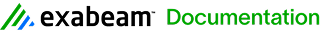Upgrade Amazon Corretto Java
In certain situations, a software scan may determine that a vulnerability can be solved by updating your version of Amazon Corretto Java.
Windows Update Instructions
The following sections describe the process for updating Amazon Corretto Java on Windows devices.
Windows DX Instructions
To update Amazon Corretto for Windows DX:
Verify the current version of Java by running the following command in a Command Prompt window:
CODE"C:\Program Files\LogRhythm\Data Indexer\dependencies\jre\bin\java" -version
Make note of the version before updating so that a successful update can be verified later.
Download the latest version of Java 8 Windows x64 JRE ZIP from Amazon at the following link:
Amazon Corretto Java for WindowsStop all LogRhythm DX services via the Services window, or by running the following in an admin Command Prompt window:
CODE"C:\Program Files\LogRhythm\Data Indexer\tools\stop-all-services.bat"Locate the zip file downloaded in Step 2 in your Downloads folder, then right-click the file and select “Extract All…”
Rename the jre8 folder in the extracted files to “jre”.
Navigate to C:\Program Files\LogRhythm\Data Indexer\dependencies.
Rename the existing jre folder to “jre.bak”.
Copy the jre folder that you renamed in Step 5 to the dependencies folder.
Verify the updated Java version using the following command:
CODE"C:\Program Files\LogRhythm\Data Indexer\dependencies\jre\bin\java" -versionRestart all LogRhythm DX services via the Services window, or by running the following command:
CODE"C:\Program Files\LogRhythm\Data Indexer\tools\start-all-services.bat"
The version of Java released with the Data Indexer by default is the version upon which LogRhythm has performed full testing and validation. Versions outside of the release version (i.e., any version downloaded using the steps in this guide) should be compatible with the Data Indexer, but this is not guaranteed.
Windows Web Console Instructions
To update Amazon Corretto for Web Console:
Verify the current version of Java by running the following command in a Command Prompt window:
CODE"C:\Program Files\LogRhythm\LogRhythm Web Services\LogRhythm Web Indexer\dependencies\jre\bin\java" -version
Make note of the version before updating so that a successful update can be verified later.
Download the latest version of Java 8 Windows x64 JRE ZIP from Amazon at the following link:
Amazon Corretto Java for WindowsStop the LogRhythm Web Indexer service via the Services window.
Locate the zip file downloaded in Step 2 in your Downloads folder, then right-click the file and select “Extract All…”
Rename the jre8 folder in the extracted files to “jre”.
Navigate to C:\Program Files\LogRhythm\LogRhythm Web Services\LogRhythm Web Indexer\dependencies.
Rename the existing jre folder to “jre.bak”.
Copy the jre folder that you renamed in Step 5 to the dependencies folder
Verify the updated Java version using the following command:
CODE"C:\Program Files\LogRhythm\LogRhythm Web Services\LogRhythm Web Indexer\dependencies\jre\bin\java" -versionRestart the LogRhythm Web Indexer service via the Services window.
Linux Update Instructions
To update Amazon Corretto for Linux DX:
Verify the current version of Java by running the following command:
CODEjava -version
Make note of the version before updating so that a successful update can be verified later.
Download the latest version of Java 8 Linux x64 JDK RPM from Amazon at the following link:
Amazon Corretto Java for LinuxSave this file to the /home/logrhythm/ directory using WinSCP or a similar tool.
Stop Data Indexer services using the following command:
CODEsudo sh /usr/local/logrhythm/tools/stop-all-services-linux.shInstall the updated Corretto version using yum as a local install:
CODEcd /home/logrhythm sudo yum localinstall java-1.8.0-amazon-corretto-xxx.rpmYum will ask to validate dependencies and whether to proceed with the installation.
Input Y and then press Enter to proceed.
The installation completes successfully.Verify the updated Java version using the following command:
CODEjava -versionRestart all Data Indexer services using the following command:
CODEsudo sh /usr/local/logrhythm/tools/start-all-services-linux.sh
The version of Java released with the Data Indexer by default is the version upon which LogRhythm has performed full testing and validation. Versions outside of the release version (i.e., any version downloaded using the steps in this guide) should be compatible with the Data Indexer, but this is not guaranteed.