Configure CrowdStrike
This page details the steps required to configure API access in the CrowdStrike portal, allowing Axon CrowdStrike collectors to identify log sources.
Prerequisites
- CrowdStrike account login credentials.
- CrowdStrike Cloud API access.
Vendor Documentation Links
- CrowdStrike Falcon API Documentation
- https://falcon.crowdstrike.com/documentation/89/event-streams-apis
Generate the Client ID and Client Secret
- Navigate to https://falcon.crowdstrike.com/login/ and log in to the CrowdStrike Falcon client.
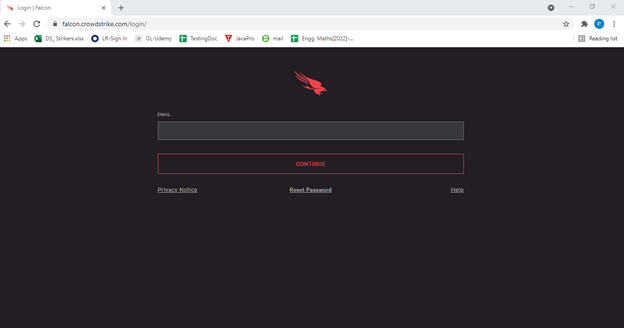
- Click on the Falcon icon at the top-left of the portal.
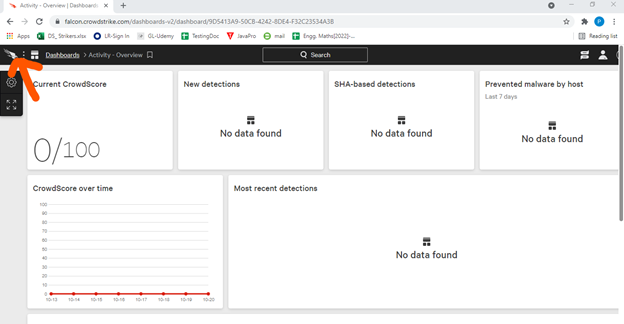
- In the Support section, click API Clients and Keys.
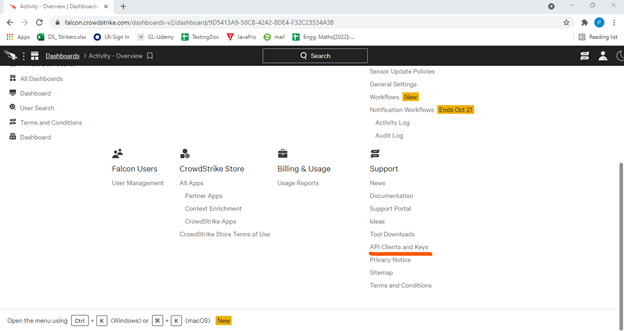
- Click Add new API client at the top-right of the page.
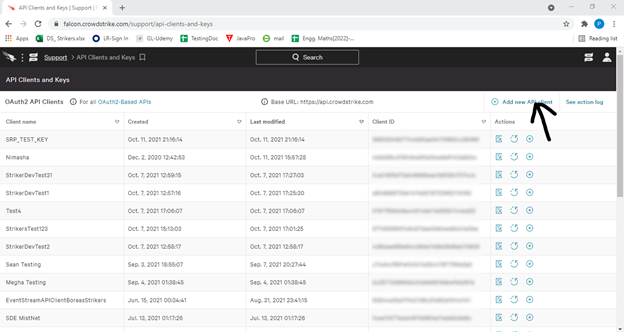
- Enter a unique Client Name and Description for the Axon client.
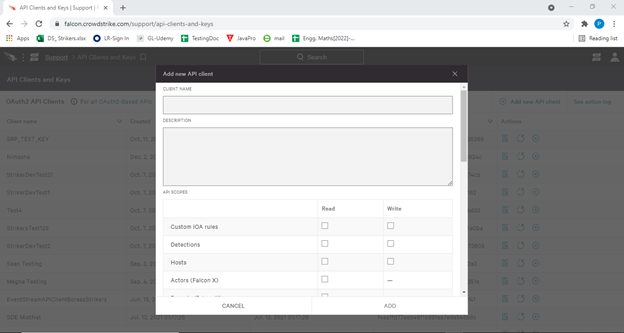
- Check the Read box for the Event streams scope.
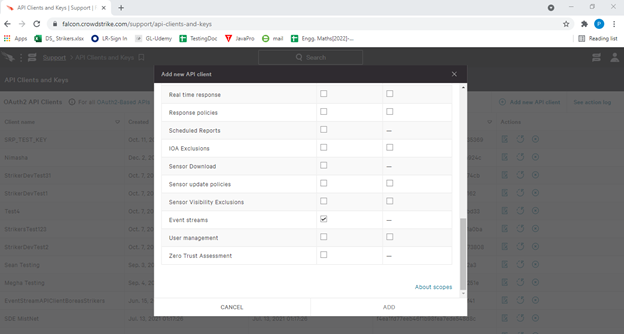
- Click Add.
The API client is created and the Client ID and Secret appear.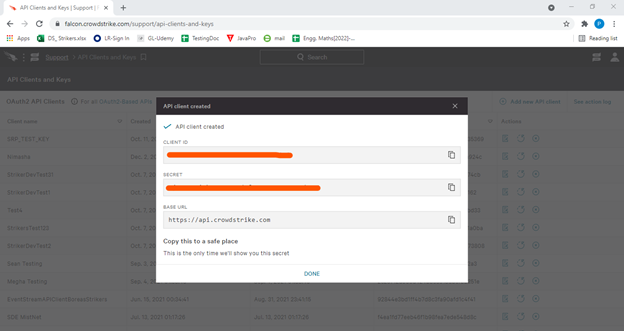
Copy the ClientID, Secret, and Base URL values into a text document.
These values are not accessible once the window is closed. Be sure to copy them now for later use.
